Google Analytics is a free method to help you ‘listen in’ on your website. The tool automatically collects data so you can better understand the behaviors of your online audience. Google Analytics gives you the information you need to meet your website goals and strengthen your online efforts. If you have not set up a Google Analytics account yet, do so here.
Now, walk before you run.
I vividly recall my first look into Google Analytics and thinking, “Where on Earth do I even start looking?” It’s a lot to take in at first and making the most out of the data you are given is extremely important to understanding your website’s performance and paving the way for improvement.
Instead of getting overwhelmed by your first dive into the deep data pool, let’s arm you with a few basic definitions of the terms you will encounter.
- Visitors to your website are identified by a unique ID, which are often stored in a visitor’s cookies. There are two types of visitors, new and returning.
- New visitors do not have Google Analytics cookies when they begin their website visit. It is important to note that if a visitor dumps all of their cookies and comes back to the site, the visitor will be counted as a new visitor again.
- A returning visitor has existing Google Analytics cookies from a prior visit to the website.
- A visit is defined as a series of pageviews that a visitor makes during a period of activity. A visit session ends once a visitor exits the browser, clears their cookies, or remains inactive for 30 minutes.
- Sessions are measured by engagement as well as time, Google cares more about visitor activity than the length of a session.
- A pageview is documented every time a page is viewed by a visitor. When a visitor hits the back button or hits refresh, a pageview is recorded.
- A bounce is simply a visit with one pageview or interaction.
- The bounce rate measures how many visitors exit your site without visiting other pages. Of course, a low bounce rate is desirable.
To help you easily keep an eye on Google Analytics, install the helpful and free Google Analytics (Page Analytics) Chrome Extension Plugin for Google Chrome here. This tool allows you to see how visitors interact with web pages, including what they click and don’t click. These insights can be used to optimize your website layout, improve user experience, and increase conversions. When you view a web page you have Google Analytics access to, you will be able to review pageviews, bounce rate, average time on page, etc. Once installed, this feature is conveniently located in the top right corner of your browser.
Making sense of a slew of analytics can be daunting at first, but after some practice the numbers become more manageable. It is vitally important to understand what those numbers actually mean when drawing conclusions and acting upon data. Like everything else in life, practice makes perfect and there are tons of online resources available to help you on your journey to Google Analytics enlightenment.

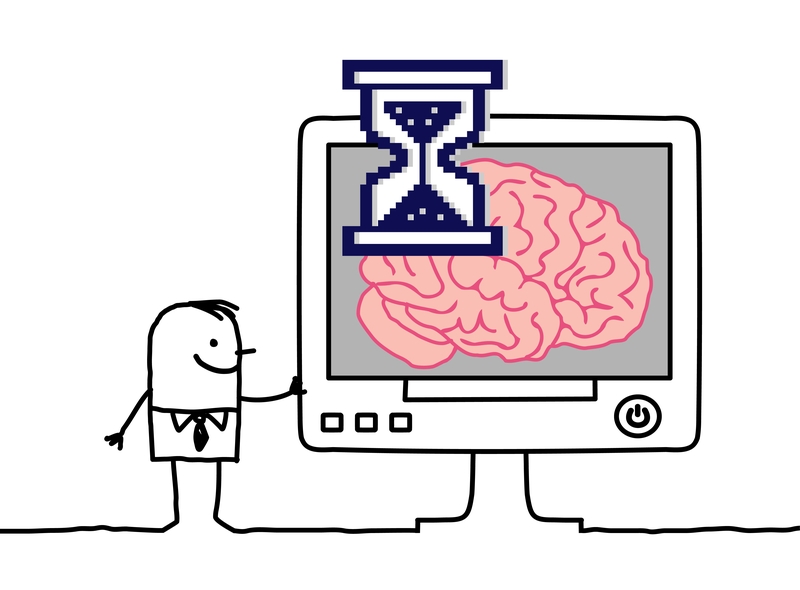
What is Social Rank?
SocialRank is a proprietary algorithm built on top of the our content platform that gives a holistic view of all social engagement (such as likes, comments, and shares) for published content across the web.